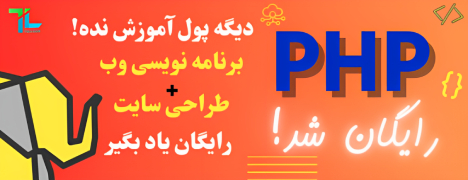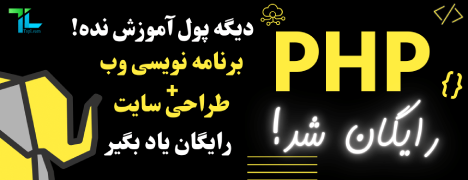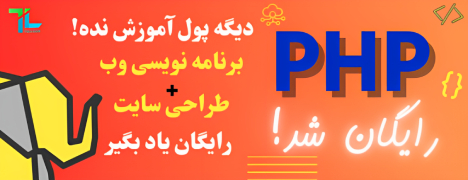

М’я́та (Mentha) — рід рослин родини глухокропивових. Усі види дуже запашні, більшість з них містить багато ментолу. Слово «м’ята» є «словом-вандервортом», поширеним у багатьох мовах і похідним від спільного джерела: прасл. *męta, *męty походить від грец. μίνθη, через латинське, й можливо, германське посередництво[1].
Рослини роду м’ят суттєво різняться за хімічним складом утворених при метаболізмі летких речовин — метаболітів, так званих ЛАР. Це проявляється в різному запаху, та в різному складі ефірних олій.
Деякі звичайні види та хемотипи:
М’ята широко використовується — в харчових продуктах, в косметиці — м’ята японська (Mentha arvensis) і м’ята перцева (Mentha piperita), в фітотерапії та ароматерапії (м’ята перцева, м’ята водяна (Mentha aquatica), м’ята болотна (Mentha pulegium), та ін.) а також в фармакології (переважно настоянка м’яти перцевої). Із свіжої та висушеної трави м’яти перегонкою одержують ефірну олію, з якої одержують натуральний ментол (переважно кристализаціею при −40 °C). При вживанні у великих кількостях м’ята може стати причиною погіршення сну, серцевих болів і зниження лібідо у чоловіків. М’ята протипоказана у разі індивідуальної непереносимості, під час вагітності і лактації та дітям до 5 років
М’ята застосовується як харчова рослина для вигодовування деяких метеликів, у тому числі метелика Buff Ermine.
نعنا
Найвідомішими компонентами, що зумовлюють аромат свіжої м’яти, та її використання, є ментол та ментон.
متن را ببینید
نعنا[۱] یا (به عربی: نعناع)[۲] (نام علمی: Mentha) گیاهی است از رده دولپهایهای پیوسته گلبرگ که سردسته تیره نعناعیان و از سبزیهای خوراکی است. این گیاه تمام اسانسها و خواص پونه را دارد؛ ولی برگهایش کرک کمتری دارند و بریدگیهای کنار برگهای آن بیشتر از پونه و اسانس آن نیز ملایمتر است.
نعنا گیاهی است علفی با ریشه هوایی و ساقههای مستقیم و چهارگوش و زیرزمینی. ساقه و برگهای خوشبوی آن خوراکی و دارویی است و گاهی گلهای رنگین دارد.[۳]
برگهای آن به طول ۳ تا ۵ سانتیمتر، متقابل، نیزهای یا دوکی است، حاشیهٔ آن دارای بریدگیهای عمیقی است، بریدگیهای کناره آن نوک تیز است. کرک برگهای نعنا کم است. نعنا سبز معمولاً در سرتاسر جهان کشت میشود، این گیاه حاصل تبدیل و ماندگاری بوته گیاه ریحان چند ساله میباشد. این گیاه در نواحی شمال ایران و اطراف تهران به حالت وحشی و پرورشی میروید.[۴][۵]
نعنا قرمز گونهای از نعنا است که در لبه رودخانهها و در جریان آبهای ملایم و کمعمق میروید و چون برگهایش قرمزرنگ اند به این نام خوانده میشود.
نعنا
در آشپزی از برگهای خشک یا تازه نعناع برای عطرنعنایی آن استفاده میشود. معمولاً اگر برای انبارش نعناع مشکلی وجود نداشته باشد، استفاده از برگهای تازه آن بر برگهای خشک شده ارجحیت دارد. برگهای نعنا دارای طعمی گرم، تازه، معطر، شیرین با طعم نهایی خنکی هستند و در چای، نوشیدنی، ژله، شربت، آب نبات و بستنی مورد استفاده قرار میگیرند.[۷]
نعناع در اصل به عنوان گیاه دارویی برای درمان درد معده و دردهای قفسه سینه مورد استفاده قرار میگرفتهاست.[۸] این گیاه در طب سنتی کاربردهای متنوعی دارد[۹] و همچنین تحقیقاتی ابتدایی در رابطه با احتمال کمک آن به درمان بیماری سندرم روده تحریکپذیر نیز در حال انجام است.[۸]
جوهر نعنا موجود در روغن اسانس نعناع (۴۰–۹۰٪) ماده مورد استفاده در بسیاری از مواد آرایشی و برخی عطرها است. همچنین از جوهر نعنا و اسانس آن در رایحه درمانی برای درمان حالت تهوع پس از عمل جراحی استفاده میشود.[۱۰][۸]
اگرچه اسانس نعنا در بسیاری از محصولات مصرفی استفاده میشود، اما ممکن است در بعضی از افراد واکنشهای آلرژیک ایجاد کند، و باعث بروز علائمی مانند گرفتگی شکم، اسهال، سردرد، سوزش قلب، سوزن سوزن شدن یا بیحسی اطراف دهان، آنافیلاکسی یا درماتیت تماسی شود.[۸][۱۱]
روغن نعناع همچنین به عنوان یک حشره کش سازگار با محیط زیست به دلیل توانایی آن در از بین بردن برخی آفات رایج مانند زنبورهای وحشی، زنبورهای خرمایی، مورچهها و سوسکها استفاده میشود.[۱۲]
متن را ببینید
نعنا[۱] یا (به عربی: نعناع)[۲] (نام علمی: Mentha) گیاهی است از رده دولپهایهای پیوسته گلبرگ که سردسته تیره نعناعیان و از سبزیهای خوراکی است. این گیاه تمام اسانسها و خواص پونه را دارد؛ ولی برگهایش کرک کمتری دارند و بریدگیهای کنار برگهای آن بیشتر از پونه و اسانس آن نیز ملایمتر است.
نعنا گیاهی است علفی با ریشه هوایی و ساقههای مستقیم و چهارگوش و زیرزمینی. ساقه و برگهای خوشبوی آن خوراکی و دارویی است و گاهی گلهای رنگین دارد.[۳]
برگهای آن به طول ۳ تا ۵ سانتیمتر، متقابل، نیزهای یا دوکی است، حاشیهٔ آن دارای بریدگیهای عمیقی است، بریدگیهای کناره آن نوک تیز است. کرک برگهای نعنا کم است. نعنا سبز معمولاً در سرتاسر جهان کشت میشود، این گیاه حاصل تبدیل و ماندگاری بوته گیاه ریحان چند ساله میباشد. این گیاه در نواحی شمال ایران و اطراف تهران به حالت وحشی و پرورشی میروید.[۴][۵]
نعنا قرمز گونهای از نعنا است که در لبه رودخانهها و در جریان آبهای ملایم و کمعمق میروید و چون برگهایش قرمزرنگ اند به این نام خوانده میشود.
نعنا
در آشپزی از برگهای خشک یا تازه نعناع برای عطرنعنایی آن استفاده میشود. معمولاً اگر برای انبارش نعناع مشکلی وجود نداشته باشد، استفاده از برگهای تازه آن بر برگهای خشک شده ارجحیت دارد. برگهای نعنا دارای طعمی گرم، تازه، معطر، شیرین با طعم نهایی خنکی هستند و در چای، نوشیدنی، ژله، شربت، آب نبات و بستنی مورد استفاده قرار میگیرند.[۷]
نعناع در اصل به عنوان گیاه دارویی برای درمان درد معده و دردهای قفسه سینه مورد استفاده قرار میگرفتهاست.[۸] این گیاه در طب سنتی کاربردهای متنوعی دارد[۹] و همچنین تحقیقاتی ابتدایی در رابطه با احتمال کمک آن به درمان بیماری سندرم روده تحریکپذیر نیز در حال انجام است.[۸]
جوهر نعنا موجود در روغن اسانس نعناع (۴۰–۹۰٪) ماده مورد استفاده در بسیاری از مواد آرایشی و برخی عطرها است. همچنین از جوهر نعنا و اسانس آن در رایحه درمانی برای درمان حالت تهوع پس از عمل جراحی استفاده میشود.[۱۰][۸]
اگرچه اسانس نعنا در بسیاری از محصولات مصرفی استفاده میشود، اما ممکن است در بعضی از افراد واکنشهای آلرژیک ایجاد کند، و باعث بروز علائمی مانند گرفتگی شکم، اسهال، سردرد، سوزش قلب، سوزن سوزن شدن یا بیحسی اطراف دهان، آنافیلاکسی یا درماتیت تماسی شود.[۸][۱۱]
روغن نعناع همچنین به عنوان یک حشره کش سازگار با محیط زیست به دلیل توانایی آن در از بین بردن برخی آفات رایج مانند زنبورهای وحشی، زنبورهای خرمایی، مورچهها و سوسکها استفاده میشود.[۱۲]
متن را ببینید
نعنا[۱] یا (به عربی: نعناع)[۲] (نام علمی: Mentha) گیاهی است از رده دولپهایهای پیوسته گلبرگ که سردسته تیره نعناعیان و از سبزیهای خوراکی است. این گیاه تمام اسانسها و خواص پونه را دارد؛ ولی برگهایش کرک کمتری دارند و بریدگیهای کنار برگهای آن بیشتر از پونه و اسانس آن نیز ملایمتر است.
نعنا گیاهی است علفی با ریشه هوایی و ساقههای مستقیم و چهارگوش و زیرزمینی. ساقه و برگهای خوشبوی آن خوراکی و دارویی است و گاهی گلهای رنگین دارد.[۳]
برگهای آن به طول ۳ تا ۵ سانتیمتر، متقابل، نیزهای یا دوکی است، حاشیهٔ آن دارای بریدگیهای عمیقی است، بریدگیهای کناره آن نوک تیز است. کرک برگهای نعنا کم است. نعنا سبز معمولاً در سرتاسر جهان کشت میشود، این گیاه حاصل تبدیل و ماندگاری بوته گیاه ریحان چند ساله میباشد. این گیاه در نواحی شمال ایران و اطراف تهران به حالت وحشی و پرورشی میروید.[۴][۵]
نعنا قرمز گونهای از نعنا است که در لبه رودخانهها و در جریان آبهای ملایم و کمعمق میروید و چون برگهایش قرمزرنگ اند به این نام خوانده میشود.
نعنا
در آشپزی از برگهای خشک یا تازه نعناع برای عطرنعنایی آن استفاده میشود. معمولاً اگر برای انبارش نعناع مشکلی وجود نداشته باشد، استفاده از برگهای تازه آن بر برگهای خشک شده ارجحیت دارد. برگهای نعنا دارای طعمی گرم، تازه، معطر، شیرین با طعم نهایی خنکی هستند و در چای، نوشیدنی، ژله، شربت، آب نبات و بستنی مورد استفاده قرار میگیرند.[۷]
نعناع در اصل به عنوان گیاه دارویی برای درمان درد معده و دردهای قفسه سینه مورد استفاده قرار میگرفتهاست.[۸] این گیاه در طب سنتی کاربردهای متنوعی دارد[۹] و همچنین تحقیقاتی ابتدایی در رابطه با احتمال کمک آن به درمان بیماری سندرم روده تحریکپذیر نیز در حال انجام است.[۸]
جوهر نعنا موجود در روغن اسانس نعناع (۴۰–۹۰٪) ماده مورد استفاده در بسیاری از مواد آرایشی و برخی عطرها است. همچنین از جوهر نعنا و اسانس آن در رایحه درمانی برای درمان حالت تهوع پس از عمل جراحی استفاده میشود.[۱۰][۸]
اگرچه اسانس نعنا در بسیاری از محصولات مصرفی استفاده میشود، اما ممکن است در بعضی از افراد واکنشهای آلرژیک ایجاد کند، و باعث بروز علائمی مانند گرفتگی شکم، اسهال، سردرد، سوزش قلب، سوزن سوزن شدن یا بیحسی اطراف دهان، آنافیلاکسی یا درماتیت تماسی شود.[۸][۱۱]
روغن نعناع همچنین به عنوان یک حشره کش سازگار با محیط زیست به دلیل توانایی آن در از بین بردن برخی آفات رایج مانند زنبورهای وحشی، زنبورهای خرمایی، مورچهها و سوسکها استفاده میشود.[۱۲]
متن را ببینید
نعنا[۱] یا (به عربی: نعناع)[۲] (نام علمی: Mentha) گیاهی است از رده دولپهایهای پیوسته گلبرگ که سردسته تیره نعناعیان و از سبزیهای خوراکی است. این گیاه تمام اسانسها و خواص پونه را دارد؛ ولی برگهایش کرک کمتری دارند و بریدگیهای کنار برگهای آن بیشتر از پونه و اسانس آن نیز ملایمتر است.
نعنا گیاهی است علفی با ریشه هوایی و ساقههای مستقیم و چهارگوش و زیرزمینی. ساقه و برگهای خوشبوی آن خوراکی و دارویی است و گاهی گلهای رنگین دارد.[۳]
برگهای آن به طول ۳ تا ۵ سانتیمتر، متقابل، نیزهای یا دوکی است، حاشیهٔ آن دارای بریدگیهای عمیقی است، بریدگیهای کناره آن نوک تیز است. کرک برگهای نعنا کم است. نعنا سبز معمولاً در سرتاسر جهان کشت میشود، این گیاه حاصل تبدیل و ماندگاری بوته گیاه ریحان چند ساله میباشد. این گیاه در نواحی شمال ایران و اطراف تهران به حالت وحشی و پرورشی میروید.[۴][۵]
نعنا قرمز گونهای از نعنا است که در لبه رودخانهها و در جریان آبهای ملایم و کمعمق میروید و چون برگهایش قرمزرنگ اند به این نام خوانده میشود.
نعنا
در آشپزی از برگهای خشک یا تازه نعناع برای عطرنعنایی آن استفاده میشود. معمولاً اگر برای انبارش نعناع مشکلی وجود نداشته باشد، استفاده از برگهای تازه آن بر برگهای خشک شده ارجحیت دارد. برگهای نعنا دارای طعمی گرم، تازه، معطر، شیرین با طعم نهایی خنکی هستند و در چای، نوشیدنی، ژله، شربت، آب نبات و بستنی مورد استفاده قرار میگیرند.[۷]
نعناع در اصل به عنوان گیاه دارویی برای درمان درد معده و دردهای قفسه سینه مورد استفاده قرار میگرفتهاست.[۸] این گیاه در طب سنتی کاربردهای متنوعی دارد[۹] و همچنین تحقیقاتی ابتدایی در رابطه با احتمال کمک آن به درمان بیماری سندرم روده تحریکپذیر نیز در حال انجام است.[۸]
جوهر نعنا موجود در روغن اسانس نعناع (۴۰–۹۰٪) ماده مورد استفاده در بسیاری از مواد آرایشی و برخی عطرها است. همچنین از جوهر نعنا و اسانس آن در رایحه درمانی برای درمان حالت تهوع پس از عمل جراحی استفاده میشود.[۱۰][۸]
اگرچه اسانس نعنا در بسیاری از محصولات مصرفی استفاده میشود، اما ممکن است در بعضی از افراد واکنشهای آلرژیک ایجاد کند، و باعث بروز علائمی مانند گرفتگی شکم، اسهال، سردرد، سوزش قلب، سوزن سوزن شدن یا بیحسی اطراف دهان، آنافیلاکسی یا درماتیت تماسی شود.[۸][۱۱]
روغن نعناع همچنین به عنوان یک حشره کش سازگار با محیط زیست به دلیل توانایی آن در از بین بردن برخی آفات رایج مانند زنبورهای وحشی، زنبورهای خرمایی، مورچهها و سوسکها استفاده میشود.[۱۲]
متن را ببینید
نعنا[۱] یا (به عربی: نعناع)[۲] (نام علمی: Mentha) گیاهی است از رده دولپهایهای پیوسته گلبرگ که سردسته تیره نعناعیان و از سبزیهای خوراکی است. این گیاه تمام اسانسها و خواص پونه را دارد؛ ولی برگهایش کرک کمتری دارند و بریدگیهای کنار برگهای آن بیشتر از پونه و اسانس آن نیز ملایمتر است.
نعنا گیاهی است علفی با ریشه هوایی و ساقههای مستقیم و چهارگوش و زیرزمینی. ساقه و برگهای خوشبوی آن خوراکی و دارویی است و گاهی گلهای رنگین دارد.[۳]
برگهای آن به طول ۳ تا ۵ سانتیمتر، متقابل، نیزهای یا دوکی است، حاشیهٔ آن دارای بریدگیهای عمیقی است، بریدگیهای کناره آن نوک تیز است. کرک برگهای نعنا کم است. نعنا سبز معمولاً در سرتاسر جهان کشت میشود، این گیاه حاصل تبدیل و ماندگاری بوته گیاه ریحان چند ساله میباشد. این گیاه در نواحی شمال ایران و اطراف تهران به حالت وحشی و پرورشی میروید.[۴][۵]
نعنا قرمز گونهای از نعنا است که در لبه رودخانهها و در جریان آبهای ملایم و کمعمق میروید و چون برگهایش قرمزرنگ اند به این نام خوانده میشود.
نعنا
در آشپزی از برگهای خشک یا تازه نعناع برای عطرنعنایی آن استفاده میشود. معمولاً اگر برای انبارش نعناع مشکلی وجود نداشته باشد، استفاده از برگهای تازه آن بر برگهای خشک شده ارجحیت دارد. برگهای نعنا دارای طعمی گرم، تازه، معطر، شیرین با طعم نهایی خنکی هستند و در چای، نوشیدنی، ژله، شربت، آب نبات و بستنی مورد استفاده قرار میگیرند.[۷]
نعناع در اصل به عنوان گیاه دارویی برای درمان درد معده و دردهای قفسه سینه مورد استفاده قرار میگرفتهاست.[۸] این گیاه در طب سنتی کاربردهای متنوعی دارد[۹] و همچنین تحقیقاتی ابتدایی در رابطه با احتمال کمک آن به درمان بیماری سندرم روده تحریکپذیر نیز در حال انجام است.[۸]
جوهر نعنا موجود در روغن اسانس نعناع (۴۰–۹۰٪) ماده مورد استفاده در بسیاری از مواد آرایشی و برخی عطرها است. همچنین از جوهر نعنا و اسانس آن در رایحه درمانی برای درمان حالت تهوع پس از عمل جراحی استفاده میشود.[۱۰][۸]
اگرچه اسانس نعنا در بسیاری از محصولات مصرفی استفاده میشود، اما ممکن است در بعضی از افراد واکنشهای آلرژیک ایجاد کند، و باعث بروز علائمی مانند گرفتگی شکم، اسهال، سردرد، سوزش قلب، سوزن سوزن شدن یا بیحسی اطراف دهان، آنافیلاکسی یا درماتیت تماسی شود.[۸][۱۱]
روغن نعناع همچنین به عنوان یک حشره کش سازگار با محیط زیست به دلیل توانایی آن در از بین بردن برخی آفات رایج مانند زنبورهای وحشی، زنبورهای خرمایی، مورچهها و سوسکها استفاده میشود.[۱۲]
متن را ببینید.
نَعناعیان یا لبگشادگان (Lamiaceae یا Labiatae; /ˌleɪmiˈeɪsiˌaɪ/) یکی از تیرههای گیاهی است.
این تیره در حدود ۲۳۶ سرده و ۶٬۹۰۰ تا ۷٬۲۰۰ یا ۷٬۵۳۴ گونه دارد.
بسیاری از گیاهان دارویی و خوراکی و معطر مانند ریحان، نعنا، رومارن، مریمگلی، مرزه، مرزنگوش، پونه کوهی، زوفا، آویشن، اسطوخودوس و بادرنجبویه در این تیره جای دارند. برخی برای دانههایشان کشت میشوند مانند چیا. برخی هم برای زیبایی کاشته میشوند مانند حسن یوسف.
بسیاری از آنان به صورت درختچه و درخت (مانند ساج) هستند و به ندرت به شکل ویره (بالارونده) نیز یافت میشوند. گلهای آنها ۵ گلبرگ متحد و ۵ کاسبرگ متحد دارند.
نعنا
Capitanya
Callicarpa
Tectona
Gmelina
Premna
پنج انگشت (سرده)
Congea
Symphorema
Rotheca
مریمنخودی
آجوگا
Oxera
Faradaya
Kalaharia
معین التجاری (سرده)
Volkameria
Ovieda
Aegiphila
Tetraclea
Amasonia
نعنا
Chloanthes
Prostanthera
Westringia
لاواندولا
Siphocranion
Isodon
Hanceola
Hyptis
Orthosiphon
ریحان (سرده)
Plectranthus
حسن یوسف
Elscholtzia
Perilla
Lepechinia
مریمگلی
رزمارینوس
پرونلا
پونهسا
نعنا
بادرنجبویه (سرده)
Agastache
اوریگانوم
آویشنیان
نعنا
مرزه
ریحانک (سرده)
Bystropogon
نعناکوهی
نعناترنجی
Dicerandra
Conradina
Holmskioldia
اسکوتلاریا
Pogostemon
فتیلهای
گزنهسا (سرده)
گل کوفته
Sideritis
Haplostachys
Stenogyne
Phyllostegia
دم شیر (سرده)
فراسیون (سرده)
Moluccella
Rydingia
Leucas
Leonotis
لئوکس اسپرا در حیدرآباد (هند)
گل Orthosiphon thymiflorus
نعناسانان (نام علمی: Lamiales) یکی از راستههای گیاهان است.
نعناسانان راستهای از دولپهایهای پیوستهگلبرگ با حدود ۱۱۰۰۰ گونه در ده تیره است که تخمدان فوقانی آنها متشکل از دو برچهٔ پیوسته و پنج گلبرگ است که لولهای در قاعده ایجاد میکند.
از ویژگیهای اغلب تیرههای این راسته داشتن جام با تقارن دوطرفه و اغلب دولبهای و چهار پرچم زایا یا کمتر است.
کارل فون لینه (به فرانسوی: Carl von Linné) (به سوئدی: Carl Nilsson Linnæus) (زادهٔ ۲۳ مهٔ ۱۷۰۷ – درگذشتهٔ ۱۰ ژانویهٔ ۱۷۷۸) گیاهشناس و پزشک سوئدی و پایهگذار نظام امروزیِ طبقهبندی گیاهان و جانوران بود.
کارل لینائوس، دانشمند گیاهشناس، در حدود دو و نیم قرن پیش شروع به مطالعهٔ علمی گیاهان کرد.
نام او به سوئدی «کارل نیلسون لینِئوس» (به سوئدی: Carl Nilsson Linnæus) است. خود او از نام لاتینی «کارلوس لینائوس» در آثارش استفاده میکرد. در ایران به نام «کارل فون لینه» (از ضبط فرانسهٔ نام اشرافیِ او Carl von Linné)، «کارل لینه» یا بیشتر «لینه» معروف است.
کارل لیناوس در ۲۳ مهٔ سال ۱۷۰۷ در رُس هولْت، روستایی در شمال المهولت در استان کرونوبری، واقع در منطقهٔ اسملاند در جنوب سوئد به دنیا آمد.
در جوانی، مانند پدر و پدربزرگ مادریاش، برای کشیش شدن تربیت شدهبود؛ ولی خودش به این کار هیچ علاقهای نداشت. علاقهٔ او به گیاهشناسی مورد توجه پزشکی از شهر خودش قرار گرفت که او را به دانشگاه لوند برای تحصیل فرستاد و بعد از یک سال به دانشگاه اوپسالا منتقل شد.
نعنا
در طول این مدت، لینه دریافت که پرچم و مادگی اساسی برای تقسیمبندی گیاهان است. او مقالهٔ کوتاهی دربارهٔ این موضوع نوشت و بهدنبال آن مقام استادیاریِ دانشگاه را بهدستآورد. در سال ۱۷۳۲ آکادمی علوم اوپسالا برای تحقیقات در ناحیهٔ لاپلاند که تا آن موقع ناشناخته بود از او حمایت مالی کرد. نتیجهٔ این تحقیقات مقالهٔ «فلورا لاپونیکا» بود که در سال ۱۷۳۷ به چاپ رسید.
پس از آن، لینه راهی اروپا شد. او در هلند با یان فردریک گرونوویوس دیدار کرد و نسخهای از کار خود درزمینهٔ طبقهبندی گیاهان، یعنی کتاب سیسْتِما ناتورا را به او نشان داد. در این کتاب، که در چاپ دهم خود در سال ۱۷۵۸ چاپ شد، ۴۴۰۰ گونه از حیوانات و ۷۷۰۰ گونه از گیاهان طبقهبندی شدهبود. لینه در این کتاب نامهای طولانی و بیضابطهٔ رایج آن زمان مانند physalis amno ramosissime ramis angulosis glabris foliis dentoserratis را با نامهای کوتاهی مانند Physalis angulata جایگزین کرد که امروزه نیز بهکار میرود. او حدود دو قرن پیش شروع به مطالعهٔ علمی گیاهان کرد. لینه شکل و ساختمان گل و دانهٔ گیاهان را وسیلهٔ طبقهبندی آنها قرار داد.
گردهافشانی
سنگ قبر لینه
Mentha (also known as mint, from Greek μίνθα míntha,[2]Linear B mi-ta[3]) is a genus of plants in the family Lamiaceae (mint family).[4] The exact distinction between species is unclear; it is estimated that 13 to 24 species exist.[5][1]Hybridization occurs naturally where some species range overlap. Many hybrids and cultivars are known.
The genus has a subcosmopolitan distribution across Europe, Africa, Asia, Australia, and North America.[6]
The species that makes up the genus Mentha are widely distributed and can be found in many environments. Most grow best in wet environments and moist soils. Mints will grow 10–120 cm tall and can spread over an indeterminate area. Due to their tendency to spread unchecked, some mints are considered invasive.[7]
Mints are aromatic, almost exclusively perennial herbs. They have wide-spreading underground and overground stolons[8] and erect, square,[9] branched stems. The leaves are arranged in opposite pairs, from oblong to lanceolate, often downy, and with a serrated margin. Leaf colors range from dark green and gray-green to purple, blue, and sometimes pale yellow.[6] The flowers are white to purple and produced in false whorls called verticillasters. The corolla is two-lipped with four subequal lobes, the upper lobe usually the largest. The fruit is a nutlet, containing one to four seeds.
نعنا
Mentha is a member of the tribe Mentheae in the subfamily Nepetoideae. The tribe contains about 65 genera, and relationships within it remain obscure.[4] Authors have disagreed on the circumscription of Mentha. For example, M. cervina has been placed in Pulegium and Preslia, and M. cunninghamii has been placed in Micromeria.[10] In 2004, a molecular phylogenetic study indicated that both M. cervina and M. cunninghamii should be included in Mentha.[5] However, M. cunninghamii was excluded in a 2007 treatment of the genus.[10]
More than 3,000 names have been published in the genus Mentha, at ranks from species to forms, the majority of which are regarded as synonyms or illegitimate names. The taxonomy of the genus is made difficult because many species hybridize readily, or are themselves derived from possibly ancient hybridization events. Seeds from hybrids give rise to variable offspring, which may spread through vegetative propagation. The variability has led to what has been described as “paroxysms of species and subspecific taxa”; for example, one taxonomist published 434 new mint taxa for central Europe alone between 1911 and 1916.[10] Recent sources recognize between 18[10] and 24[1] species.
As of July 2019[update], Plants of the World Online recognized the following species:[1]
All mints thrive near pools of water, lakes, rivers, and cool moist spots in partial shade.[11] In general, mints tolerate a wide range of conditions, and can also be grown in full sun. Mint grows all year round.[12]
They are fast-growing, extending their reach along surfaces through a network of runners. Due to their speedy growth, one plant of each desired mint, along with a little care, will provide more than enough mint for home use. Some mint species are more invasive than others. Even with the less invasive mints, care should be taken when mixing any mint with any other plants, lest the mint take over. To control mints in an open environment, they should be planted in deep, bottomless containers sunk in the ground, or planted above ground in tubs and barrels.[11]
Some mints can be propagated by seed, but growth from seed can be an unreliable method for raising mint for two reasons: mint seeds are highly variable — one might not end up with what one supposed was planted[11] — and some mint varieties are sterile. It is more effective to take and plant cuttings from the runners of healthy mints.
The most common and popular mints for commercial cultivation are peppermint (Mentha × piperita), native spearmint (Mentha spicata), Scotch spearmint (Mentha x gracilis), and cornmint (Mentha arvensis);[13] also (more recently) apple mint (Mentha suaveolens).
Mints are supposed to make good companion plants, repelling pesty insects and attracting beneficial ones. They are susceptible to whitefly and aphids.
Harvesting of mint leaves can be done at any time. Fresh leaves should be used immediately or stored up to a few days in plastic bags in a refrigerator. Optionally, leaves can be frozen in ice cube trays. Dried mint leaves should be stored in an airtight container placed in a cool, dark, dry area.[14]
The leaf, fresh or dried, is the culinary source of mint. Fresh mint is usually preferred over dried mint when storage of the mint is not a problem. The leaves have a warm, fresh, aromatic, sweet flavor with a cool aftertaste, and are used in teas, beverages, jellies, syrups, candies, and ice creams. In Middle Eastern cuisine, mint is used in lamb dishes, while in British cuisine and American cuisine, mint sauce and mint jelly are used, respectively.
Mint is a necessary ingredient in Touareg tea, a popular tea in northern African and Arab countries. Tea in Arab countries is popularly drunk this way. Alcoholic drinks sometimes feature mint for flavor or garnish, such as the mint julep and the mojito. Crème de menthe is a mint-flavored liqueur used in drinks such as the grasshopper.
Mint essential oil and menthol are extensively used as flavorings in breath fresheners, drinks, antiseptic mouth rinses, toothpaste, chewing gum, desserts, and candies, such as mint (candy) and mint chocolate. The substances that give the mints their characteristic aromas and flavors are menthol (the main aroma of peppermint and Japanese peppermint) and pulegone (in pennyroyal and Corsican mint). The compound primarily responsible for the aroma and flavor of spearmint is L-carvone.
Mints are used as food plants by the larvae of some Lepidoptera species, including buff ermine moths.
Mint was originally used as a medicinal herb to treat stomach ache and chest pains.[15] There are several uses in traditional medicine[16] and preliminary research for possible use in treating irritable bowel syndrome.[15]
Menthol from mint essential oil (40–90%) is an ingredient of many cosmetics and some perfumes. Menthol and mint essential oil are also used in aromatherapy which may have clinical use to alleviate post-surgery nausea.[15][17]
Although it is used in many consumer products, mint may cause allergic reactions in some people, inducing symptoms such as abdominal cramps, diarrhea, headaches, heartburn, tingling or numbing around the mouth, anaphylaxis or contact dermatitis.[15][18]
Mint oil is also used as an environmentally friendly insecticide for its ability to kill some common pests such as wasps, hornets, ants, and cockroaches.[19]
Known in Greek mythology as the herb of hospitality,[20] one of mint’s first known uses in Europe was as a room deodorizer.[21] The herb was strewn across floors to cover the smell of the hard-packed soil. Stepping on the mint helped to spread its scent through the room. Today, it is more commonly used for aromatherapy through the use of essential oils.
Mint descends from the Latin word mentha, which is rooted in the Greek word minthe, personified in Greek mythology as Minthe, a nymph who was transformed into a mint plant, and reflex of a proto-Indo-European root whence also Sanskrit -mantha, mathana (premna serratifolia).
Mint leaves, without a qualifier like ‘peppermint’ or ‘apple mint’, generally refers to spearmint leaves.
In Spain and Central and South America, mint is known as menta. In Lusophone countries, especially in Portugal, mint species are popularly known as hortelã. In many Indo-Aryan languages, it is called pudīna, (Sindhi: ڦُودنو), Hindi: पुदीना , (Bengali: পুদিনা).
The taxonomic family Lamiaceae is known as the mint family. It includes many other aromatic herbs, including most of the more common cooking herbs, such as basil, rosemary, sage, oregano, and catnip.
As an English colloquial term, any small mint-flavored confectionery item can be called a mint.[22]
In common usage, other plants with fragrant leaves may be called “mint”, although they are not in the mint family.
نعنا
†Mentha pliocenica fossil seeds have been excavated in Pliocene deposits of Dvorets on the right bank of the Dnieper river between the cities of Rechitsa and Loyew, in south-eastern Belarus. The fossil seeds are similar to the seeds of Mentha aquatica and Mentha arvensis.[23]
Skip Navigation
Sleek, modern, innovative
Stable, robust, traditional
Light, simple, efficient
All you need to know to get started with Linux Mint.
نعنا
Linux Mint is funded by its community. Many thanks to all the people who financially support the project.
This article was posted on Tue, 31 Mar 2020 14:39:19 +0000
Many thanks to all of you for your support and for your donations. LMDE 4 took longer than we anticipated but we managed to add many new features into it and significantly close the gap with the Ubuntu release. Now that it’s released we’re focusing on the new development cycle and the upcoming Ubuntu 20.04 […]Read more
This article was posted on Fri, 27 Mar 2020 12:27:06 +0000
This is a very subjective review of the MintBox 3. I say “very subjective” because not only do we get 5% of each sale (that in itself wouldn’t matter all that much), but we absolutely love this unit, the very long partnership we’ve had with Compulab and the fact that this amazing computer is running […]Read more
This article was posted on Fri, 20 Mar 2020 11:53:40 +0000
The team is proud to announce the release of LMDE 4 “Debbie”. LMDE 4 Debbie LMDE is a Linux Mint project which stands for “Linux Mint Debian Edition”. Its goal is to ensure Linux Mint would be able to continue to deliver the same user experience, and how much work would be involved, if Ubuntu […]Read more
Visit the Linux Mint Blog to read older news.
Linux Mint is free of charge (thanks to your donations and adverts on the website) and we hope you’ll enjoy it.
Some of the packages we distribute are under the GPL. If you
want to access their source code you can use the apt-get source command. If you can’t find what you’re looking for please write to root@linuxmint.com and we’ll provide the source to you.
Linux Mint is copyrighted 2006 and trademarked through the Linux Mark Institute. All rights reserved. Linux® is the registered trademark of Linus Torvalds in the U.S. and other countries.
Skip Navigation
Our latest release is Linux Mint 19.3, codename “Tricia”.
Read the documentation
Read the release notes
نعنا
Choose your favorite edition below. If you’re not sure which one is right for you, “Cinnamon 64-bit edition” is the most popular.
Linux Mint is free of charge (thanks to your donations and adverts on the website) and we hope you’ll enjoy it.
Some of the packages we distribute are under the GPL. If you
want to access their source code you can use the apt-get source command. If you can’t find what you’re looking for please write to root@linuxmint.com and we’ll provide the source to you.
Linux Mint is copyrighted 2006 and trademarked through the Linux Mark Institute. All rights reserved. Linux® is the registered trademark of Linus Torvalds in the U.S. and other countries.
The team is proud to announce the release of Linux Mint 19.3 “Tricia” Cinnamon Edition.
Linux Mint 19.3 is a long term support release which will be supported until 2023. It comes with updated software and brings refinements and many new features to make your desktop even more comfortable to use.
New features:
This new version of Linux Mint contains many improvements.
For an overview of the new features please visit:
نعنا
“What’s new in Linux Mint 19.3 Cinnamon“.
Important info:
The release notes provide important information about known issues, as well as explanations, workarounds and solutions.
To read the release notes, please visit:
“Release Notes for Linux Mint 19.3 Cinnamon”
System requirements:
Notes:
Upgrade instructions:
Announcements will be made shortly with instructions on how to upgrade from Linux Mint 19, 19.1 and 19.2.
If you are running the BETA use the Update Manager to apply available updates.
Download links:
Here are the download links for the 64-bit ISO:
A 32-bit ISO image is also available at https://www.linuxmint.com/download_all.php.
Integrity and authenticity checks:
Once you have downloaded an image, please verify its integrity and authenticity.
Anyone can produce fake ISO images, it is your responsibility to check you are downloading the official ones.
Enjoy!
We look forward to receiving your feedback. Thank you for using Linux Mint and have a lot of fun with this new release!
Congrats Mint Team. Happy Christmas!
Dear Clem and Team,
Thank you for yet another fantastic release of Linux Mint, an early Christmas gift for all of us. I wish everyone a Merry Christmas and a Happy New Year!!.
Thanks to all for your priceless efforts
Dear Clem and Team,
Thanks for the improvements in 19.3 and the fixes accomplished during the beta period.
Looking forward to helping on further releases in any way possible.
thank you all for another amazing mint experience 🙂
نعنا
Super, I’m delighted.
I dream of an LMDE 4 with graphics drivers easily installable on a dual GPU laptop (Intel / Nvidia). Meanwhile Mint 19.3 will do the trick.
Merry Christmas and happy new year for all of you with a few days in advance.
Thanks Clem and Mint Dev Team for another first class release. You all deserve a massive pat on the back for all the hard work you’ve put in, and for also even wanting to put in the work after enduring some of the attitudes and downright bad manners that I’ve witnessed on here. So with that in mind, a huge thank you to you all.
I’ve been running the beta on real hardware since just before it was released, and I’m VERY impressed with it. I have it installed on an Acer X3990 desktop PC, a HP Envy TS-15 j105ea laptop, and a HP Omen 17 an007na laptop. They all run well with no problems except for the fact that on both laptops which have dual graphics (Intel and Nvidia) the Nvidia X Server Settings applet isn’t displaying. If I start it manually, it still doesn’t display in the panel, but the window opens on the desktop with nothing inside it. It’s completely blank/empty. So I basically have no way of choosing between which graphics card I wish to use. Sorry I only noticed this after the stable release, but I guess that’s “Murphy’s law” kicking in again.
Other than that, I haven’t had any other problems, so thanks again for an exceptional release and all the hard work that has gone into making it possible. 🙂
A lovely new version! I really enjoy using Mint, but, still no updates to the Mint website ? 🙂
Awesome, just in time to install in my xmas gift! WTG mint team!
Wonderful!!!! Congratulations Linux Mint team!!!! In the meantime Linux Mint beginners may check out six easy ways in detailed steps to install Linux Mint at: https://www.techsolveprac.com/install-linux-mint/
What version of Ubuntu is this release based on please?
Still based on Ubuntu 18.04. All releases based on LTS, just point upgrades
I see that:
Other issues
Linux Mint 19.3 is based on Ubuntu 18.04. Make sure to read the Ubuntu release notes.
However, Ubuntu 18.04 is now on… revision 3? so it is currently 18.04.3. How does that compare to mint 19.3?
All of 19.x are based on 18.04 LTS, the 20.x version will probably be based on 20.04 LTS
Congratulations Clem and the whole Dev Team.
This release ( I am on beta ) was the first Linux Distro from any Linux version, that would actually complete thru to the Live Session on my new hardware, ASUS TUF Gaming GM705.
bought it a year ago brand new off the melting pot, and sigh 🙁 no version of Linux would install.
Made my 2nd donation last night also, proud to sponsor all the hard work.
Correction to my ealier post. The Nvidia X Server Settings applet is working on my HP Omen 17 laptop, but isn’t working on my HP Envy TS-15 laptop. I’ve uninstalling and reinstalling the metapackages for the drivers, and even tried newer and older drivers to the recommended one, but for some reason, it’s just not working on 19.3 Cinnamon whearas it previously worked fine. Looks like I’m stuck with whichever graphics card is currently selected until there’a fix for this.
Try completely removing and re-installing nvidia? sudo apt-get purge *nvidia* – reboot then reinstall from the driver manager.نعنا
You can check if prime should be working:
Check if it’s working: $ prime-supported – (should return ‘yes’)
Switch to intel: $ sudo prime-select intel
Switch to nvidia: $ prime select nvidia
Have you tried an alternate driver? Both 430 and 435 are in mintdrivers, are both of your systems trying to use the same one?
@ Michael Webster, I have tried uninstalling/purging, rebooting and reinstalling but still no success. I’ve also tried different driver versions all the way up (and down) to the latest. Thanks for your instructions on how to switch cards. I didn’t know about that, so it will be a big help. 🙂
All sorted and working correctly now, after a system wipe and reinstall. 🙂
Congratulations and thank you very much for such an awesome release!
congrats for Clem and team..
keep up the good work.. happy holidays..
Thank.
Linux Mint currently looks fresh like washed in a machine, but runs stable as ISS-ready… Lots of new ideas so it never gets boring… Go, go, go!
Thanks for all your work, Mint team. When will we get atleast an experimental Wayland session?
Thanks all for the great efforts and true dedication….Love you 🙂
Hello team and thank you very much. I enjoy Tricia. I just updated it.
Thank you very much.
hi there
i love the new release. very well done to the mint team. there is something missing. i really would love to get back and it is awesome. is to copy the applets from main screen to the second screen. i see that option is gone. but the rest looks awesome. thanks again
Hi,
I am experiencing random freezes when using Firefox.
No specific situation, I’m just browsing and suddenly mouse clicks stop responding.
At this point keyboard commands don’t work either and I have to restart the machine via reset button.
Clem, Michael Vorta, the wrapper for BorgBackup doesn’t work and takes 2.7gb download to not work, still; yes, flatpaks, I know not Mint). Today I tested the final release live boot with my current laptop, a Lenovo T440s which I use with a docking station. With 18.3 I could be either docked or undocked but not switch automatically between the two. This has been a small but annoying issue. Also: any power interruptions resulted in both a blank monitor and laptop screen, even a blip during a storm. Well, 19.3 docks and undocks perfectly. No more remote desktop sessions just to shut things down nicely. Season’s greetings and best wishes for 2020.
Just upgraded to 19.3 and it seems like Super+number shortcuts in Cinnamon Grouping Window List were broken.
This feature was saving a lot of time for me. Hope it will be fixed soon.
It looks like it was intentionally removed (https://github.com/linuxmint/cinnamon/commit/94719c2cf1525f17b38bc7356d46d5b6bb5eab59). I really love this feature too and hope that they would reconsider this decision.
In the meanwhiles, I’ve published a guide on how to temporarily restore this feature: https://medium.com/@pawitp/restoring-super-num-window-switching-in-linux-mint-19-3-6652633bf7e2
This feature was the first thing I used to use every time I would log into my session. Now, I just use it and wait for something to happen, until I realize that I am waiting in vain. This was indeed a huge time saver for me and a much appreciated power feature.
@pawitp, thanks for the patch! You are my hero!
Thanks to the devs!!
Hi,
Thank you very much Clem and the team. I upgraded on my dual boot Acer AspireOne D255E. Works fine so far. But I would like to see the redesigned new boot menu which looks awesome in the screenshot provided by you while I am still getting the same old boot menu. Any suggestions? Thanks.
I’v got the same. How to change it?
Mint Team, thanks a lot for the Xmas gift! Another excellent release 🙂
Hello, unfortunately Pix does not save the setting for the view of the status bar … When changing from normal view – full screen – normal view, the status bar appears again and again …
19.3 LinuxMint Cinnamon installation in VirtualBox.
Fails with grub failure if internet on.
Success with internet off. Then if not updated, codecs fails to install
Seems good so far. A nagging “do you want to report this system error” message from 19.2 is now gone.
But – this morning I booted and ended up in fallback mode. I said yes to disabling extensions; but I’m still there. Everything seems to work normally, though. Are there logs I should be looking at?
System: Thinkpad T420 using SSD drive and docking station.
Wrong graphics driver. Never mind 🙂
Everything else works fine so far.
Upgraded from 19.2 and ran into Bluetooth issues that I had seen previously with any kernel after 4.18. After tinkering with it for a while with no progress, I decided to go back to basics:
* Made a bootable USB of the .iso
* Backed up the /home partition (for insurance!)
* Booted off the USB
* Format and reinstall on /
* Booted normally and did the usual drivers-and-updates dance
* Rebooted and reinstalled programs
Total time c. 1 hour.
Bluetooth issues are gone, nVidia Optimus actually works (previously, I have never got that to function), and everything else seems to work smoothly.
The lesson learned is that perhaps you can’t just upgrade to each new release forever. The last completely fresh install I did was around 17.0 (I think) so no doubt there was masses of outdated config and tweaks and so on that just needed to die. This approach may be worth considering for those in a similar situation.
Many thanks to the Mint team for another great release.
A minor point. After installing an applet and some language packs as suggested by system report, i ignored the root password option. I then had a small “shield” in the tray telling me the root password was not set. It was not obvious that I had to click “I understand” in order to remove/hide that problem from the system report. Also, the system report says “problems”, I think the wording could be looked at. For example, it is not a problem if someone does not want to upgrade to LM19.3, but it is nice to know it is there! Nonetheless, a very useful tool, thanks to all involved
How to remove window buttons from title bar altogether? With previous version it was easy. Now…
Otherwise, good work, haven’t found any errors thus far (Y)
WTF, where is the option to customize the window buttons’ arrangement? If it’s gone, this is EXTREMELY disappointing.
There’s a thread about this on the Forums, you have to use dconf-editor, note that not all themes will handle that.
‥a little issue is shown on my netbook ASUS E200H[A] where → the on/off button is not recognized. Others, the sound is flagged as fixed w/ Linux 5.3 and a newer libasound2 package.
https://bugs.launchpad.net/ubuntu/+source/linux/+bug/1563110/comments/244
It’s a breeze as it is already. And on the netbook ASUS E203N[A] all just works. Special thanks to the Mint Team for the new setting option: to deactivate the touchpad, if a mouse is connected.
I have been using Linux mint Cinammon (19.1 – 19.2) for just over six months now and just upgraded to 19.3. However, I am getting a system issue reported and I do not know what to do with it. The initial time I got it, I started clicking on it thinking that I was going to be able to resolve it but it totally messed up my laptop (Hp Pavillion DV7) and I had wipe the whole system and go back to 19.1. I have done the upgrade again and getting the same issue.
I am getting a warning triangle which says: Add the XApp status applet. At the bottom, I get two options: (1) Add the XApp status applet to the panel (2) Ignore this problem
When I select the first one, it opens up a whole lot of applets that I do not understand and I do not know what to do with. It was at that point that my system got messed up and became unusable which forced me to do a fresh reinstall of 19.1 from a usb drive.
So, here I am again with same problem. Could anyone please assist me?
I am resident in London – UK.
Hello Sabinus,
you just need to scroll down and select the XApp status applet. Then click on the plus button (+) to install it.
Linux mint 19.3 seems to run faster. I just updated my system. The first thing that strikes me is that my picture folder is running superfast! Thank you very much Linux Mint team! Upgrade is done in lesser than five minutes.
There where no updgrade problems at all. Oh I do love linux mint.
I hope you all will have a nice christmas and a super party at the end of the year!
Love it! I’ve been on it since before the beta even started (with an apt hack) and have loved it.
Want a suggestion for a future version? Have a built in Android emulator that isn’t too slow. That would get me to switch my Chromebook to mint.
Merry Christmas!
You could run Android-x86 in a VM.
After upgrade to version 19.3 Tricia – everything is fine – except a new icon (black star) in a taskbar.
See attached picture:https://ibb.co/bNzLxvR
Does anybody know what is it?
How can I disable it? It’s annoying 🙁
What does it show if you open those preferences? Any name?
Another thing to try:
Open preferences,
Open a terminal,
make sure the terminal is not covering the prefs window, type “xprop | grep WM_CLASS”
The pointer will turn into a +, click anywhere on the prefs window, paste the output you get, should be a single line. This may hint at which application causes this.
It looks as though you have foreign update manager installed.
Panels lose very basic functionality in 19.3. Grouping windows applet doesn’t work across screens. No copying of panels configuration from one panel to another. but whyyyyyy?
Awesome update
Best yet. Many thanks for creating this distribution and improving on it so I can actually get some work done.
Clem…feature request, please add undo “move”, “rename” “delete” to the right click context menu in file manager and probably desktop? can it be implement?. it so useful i use it a lot in windows 7 especially “undo move”. i’m just done tried playing with lm variant on distrotest, decided to go cinnamon…>_<
You can turn nearly all context menu items on or off in nemo’s (the file manager) preferences under ‘Edit->Preferences->Context Menus’.
If you want a Delete item (as opposed to Trash), you can enable it in ‘Edit->Preferences->Behavior->Include a Delete command that bypasses trash’.
Undo is not available in the context menu, but it is in the menubar Edit menu (the traditional ctrl-Z works as well).
Thank you dear Clem and the Linux Mint Team for this wonderful Christmas present 🙂 You awesome heroes are doing a superb job of making this world a better place 🙂 Wish you all the best and a Happy Holidays ahead! Take care and keep rocking.
Minor glitch following Mint Update upgrade from 19.2; the NVIDIA prime system applet in the panel is monochrome rather than green. Other applets have their normal colours and I can change the active graphics card. The Driver Manager says that it’s the recommended driver version.
Lovely crisp look and simple update process, thanks
The color change was intentional – the icons are now ‘symbolic’ – in other words, they’ll adapt to the current theme to maintain visibility, where as normal colored icons can become difficult to see or washed out in certain themes.
First installed the Xfce version, really good version. Then installed Cinnamon meta package and then removed Xfce. Very impressed with how effecient and responsive Cinnamon has become. Will keep the Cinnamon version, great job Linux Mint Team!
Hello!
Maybe someone can help me. I have a PC with 3 disks. On the first SSD (/sda) I have Mint 19.2, on the 2nd (/sdb) Win 10, while the 3rd disk (/sdc) is an old salvaged HD used just for storing data, which still has a Windows Vista restoring partition I never cared to erase.
You may already have your answer, but if not – by selecting “Something else” at the Installation Type screen (bottom of the page), the next screen will show available partitions and allow manual control over exactly where you wish to install Mint. Install options will be shown by double clicking the horizontal highlighted bar for your desired partition.
well, it is not what I asked for, but I think it will be the only way to go.
Still, the installer should do a better job and be more clear about what it does or does not.
Cheers!
I upgraded from mint 19.2 to 19.3. it look great and works fine, only thing I am missing (from the new feature list https://linuxmint.com/rel_tricia_cinnamon_whatsnew.php ) is the new boot menu https://linuxmint.com/pictures/screenshots/tricia/grub.png
I still get the old boot menu. It is not a big deal. I will still love Linux Mint and use it for me and my family as our main OS, as we have do for more than 10 years, but the new boot menu look much nicer, so I would like to have it if it is possible.
Thanks.
Today the Update-Manager show up some few updates, and after updating I got the new Boot-Menu.
Even it is only a Boot-Menu that shows only when booting up the computer, it is quite nice, and it feel much more solid.
Thank you Linux-Mint team for very good OS (I have been using Linux-Mint for about decade now, and this is the best OS I have ever tried.
I almost never log in to windows now, but have to do it sometimes, because while using Excel (making template for others to use), because even LibreOffice is quite good for Linux user, sometimes template made in LibreOffice will almost be useless opened in windows Excel. These are the only times when I feel I have to use Windows, and I hate it every time. But in fact it is good to be able to know and use many OS.
killed my laptop. can’t get past login
In Linux Mint 19.3 Cinnamon, what happened to the “User Interface Scaling” that was in the General Tab in System Settings that was in 19.2 and earlier versions???
you find it now under system settings -> display -> settings which is a much more logical place
Mint 17.1 or 17.2 has had a feature I am missing. I believe it was in the “mate” version, where you could do RAID with just selecting and clicking.
Unfortunatly, this feature was taken out, and I wonder why.
I am just a normal user, no geek or professional. And this, combined with the lack of usable tutorials here in my area, it is difficult to do raids now. Especially when you have no setting available on your raid controller.
Is this coming back anytime soon?
Hello LM-Team,
This is the first edition with working Onboard-Keyboard in Mint-menu. One of the biggest issues for me in the past. So let me thank for your work! Unfortunately, I will stay on LM18.3 KDE. Why? It’s KDE and, the major point, 19.3 Cinnamon does not work with a external Monitor with my HP 8510 Notebook. After the login-prompt the Monitor is cut-off and is turned on again, when i shutdown LM. Cinnamon only runs in failback-mode, though Nvidia-drivers are installed. So I have to wait for the next version on Linux mint do upgrade my system. Have a good time and good luck for all of you!
Further information: The Cinnamon-livestick cuts off the monitor too (beta and stable). The Mate-livestick doesn’t do this.
Consumers are expecting a bonanza in this festive week
Linux Mint 19.3 has been released and is currently accessible to download.
Steps to download this version is explained here https://www.techfeeddata.com/2019/12/linux-mint-193-has-finally-arrived-as.html
Terima kasih
Selamat Natal dan Tahun Baru
Seems great! But I’ve been experiencing high temps on AMD Ryzen hardware, processors cores usage are low. I think may be something with AMD Vega 8 APU drivers compatibility.
It’s me again. After I have installed 19.2 again I’ve made an update to 19.3. Now Cinnamon 19.3 works! But: Now I can’t use Onboard-Keyboard in Mint-menu. It has the same behavior like in the past: The menu disappears immediatley after clicking on any sign on the Onboard-Keyboard. It s….! I use Onboard very often, so LM Cin 19.3 is still not the right OS for me. Mate and XFCE I don’t like – don’t know why. So I’ll stay with 18.3 KDE and wait for better LM Cinnamon. Version 20 perhaps? If it will not work in the future I unfortunately have to change.
Clem and team Yet Another fabulous Christmas present!
the only thing I noticed was that when I went to the device manager and added the NVidia graphics driver I rebooted to the dread BLACK SCREEN OF DUH!
Needless to say, I had not timeshifted the new version yet. Any suggestions to get back to the xserver version? that worked well.
Thanks again for 19.3!
New release, same bugs like before. After about two days of constantly working without rebooting or shutting down the system, the two finger scrolling on Lenovo Thinkpads T550 and T520 stops working. Has anyone an idea how to fix this?
Thanks!
Thank you for using your intelligence to create such a great product for everybody.
I have one statement to make. Here we go:
Why, instead of having three desktop environments, you don’t focus on just the one that’s yours, the great king Cinnamon?
To my understanding, distros are a set of configurations and choices that make a system. Many are things that exist, like the kernel, and lots of modules and apps. Others are original creations, or at least creations based on something that existed before, like Cinnamon.
Anyone can make a distro without having to create anything. The created elements are what set distros apart.
Knowing that, distro makers want redundancy. That’s why they make several flavors of their distros, differing mainly on the desktop environment.
I think this kind of redundancy is not smart. Real redundancy would be differing the root distro!
How would this work? Like this:
Linux Mint would be Cinnamon only. The flavors would be:
Mint Debian
Mint Ubuntu
Mint Arch
I know it’s a huge thing to do. But this is real core redundancy, not just “make up” redundancy.
You already have LMDE, but don’t give enough focus. By ditching XFCE and MATE at least you could give more focus to LMDE. Maybe in the future, create a new Mint based on another root distro, like Arch. If you did this you would surpass them all. You would be… King.
I guess no one in the world has what it takes to do it.
Or maybe I’m just Crazy.
Kudos to Linux Mint team!
I ditched Windows because Linux Mint is more useful, reliable and secure than Windows. Thank you very much for this wonderful OS.
Is there any plans on supporting fractional DPI scaling? Hi-dpi Double everything looks too big, and normal too small. Tried customize with xrandr but experiencing some bugs.
Thank you LM Team for this great OS!
But, there is a bug: I cannot turn ON/OFF my DSL connection by using the Wired ON/OFF buttons on the Network Manager panel. The Wired only handles the ethernet, but not DSL. Now the only way to start/stop the DSL connection is to turn “Automatically connect to this network when it is available” on.
Please, fix it soon. Thanks!
Marry Christmas sir,
i download your iso file but i can’t create bootable usb by following instractions i did not understand how to verify your iso with this way by using this txt file.
Take a look at https://linuxnorth.wordpress.com/2019/12/19/verifying-a-linux-mint-iso-file-with-a-gui/. This post describes how to verify the Mint 19.3 SO file using the GtkHash utility which provides a graphical user interface and simplifies the authentication process.
Dear Clem and all development team,
This Mint is really cool, thank you! Working fast on my 8 years old laptop.
Merry Christmas and Happy New Year!
Merry Christmas and Happy Christmas Team Linux Mint: Thanks I Use from 10 years ! LM !
hi Ive freshh installed since 2 days, today Im having an error 206.648170 : Could not find key with description : [ ff8e90e2b0ccb68f] and 206.648265 Could not find valid key in user session keyring for sig specified in mount option [ff8e90e2b0ccb68f] , and 206.648390 : Error parsin options: rs =[-2] please give me some advice , it will be well appreciated ! Merry Xmass fellas
A small suggestion: it would be nice to be able to disable presentation of Flatpak software in the Software Manager. Unfortunately, I didn’t scroll down far enough when I opted to install XnViewMP this morning and as result I’m installing something monstrous I don’t want and will now have to get rid of.
Cinnamon is unintuitive compared to gnome. Why have a panel for favourite apps and then a separate favourite bar embedded in the start menu for favourite apps? Yes you can turn them off in the start menu but that removes the option to log out and shut down.
Thanks for the Christmas present! Since two years working with LM and very happy with it.
Amazing run except for this first.
Installed and running. Today everything seemed to freeze. sysmon would not show processes to kill. forced reboot after full system lock – power. GRUB asked for regular boot and I said yes. system stopped at CMD text – something about …rmdisk or whatever. CTL-ALT-DEL will restart but same issues with every boot option.
Total dead system. Can’t even copy files from old HOME folder to backup USB due do no access allowed error – permissions or something but that is a first since its not encrypted.
I would love to show you some results, dumps, etc. but can’t get into that system at all.
LOST everything I have but I hope I can find someplace else if I backed it up.
If this happens again I may have to go to an earlier version – like 18.x or UBUNTU MATE (or new cinnamon)
Really hope this rings a bell with someone who has a system they can get the info from. Mine is gone.
Sorry for the downer.
Hi Again,
Just wanted to give an update. I will reserve throwing in the cards just yet. I have decided to go back to 19.2 since that was very stable for me. It may be that the system I am using is just too low in hardwre requirements to handle all of the new features that are rolling out. I hope things are much better when I upgrade.
That being said, I have been using this new Ubuntu Cinnamon special edition and it seems pretty nice – I have to admit. It handles installation of all software amazingly – even Brave browser which I could not install in Mint. Not quite as refined as Mint but with a few skin changes and themes it looks just link Mint.
Tricia is not ready for prime time. I have run Mint for years and have never had a problem — until I loaded Tricia. Then my left mouse button suddenly stopped working. I found a way to make it work again — after MUCH searching. (Set the panel edit mode to OFF.) But there was a HUGE amount of lag on input from keyboard and mouse. A web article suggested that changing to another desktop environment might help this. So I changed from Cinnamon to Mate. There WAS a diminution in the lag. But after a couple of days, my left mouse button stopped working. Problem — Mate has no way to turn off the panel edit mode. And hours spent in Terminal trying different solutions did not help. Nor could I switch back to Cinnamon because, in order to do so, you have to have a fully-functional mouse. Thank God for Timeshift. I reloaded Tara and won’t go back to Tricia until the kinks have been worked out.
Hi,
Nvidia-340 driver (in repository) does not support xorg 1.20.x . Couldyou add this to “Release Notes”.
Supported drivers (nvidia-304.1370) released but not yet in repository. Currently it can only be installed manually. https://www.nvidia.com.tr/drivers/results/123837
I’ve shared a wrong connection about nvidia-340. Correct link and version number is following.
nvidia-340.1080 64 bit => https://www.nvidia.com.tr/drivers/results/156202
nvidia-340.1080 32 bit => https://www.nvidia.com.tr/drivers/results/156184
Thanks and congratulations Mint team on another awesome distro version!
I used to switch distros every three months just to play around with each DE and themes and software sets possible always looking for using the best distro of the moment. Well, until I started working and now I don’t have this much time anymore, so Linux Mint Cinnamon was easily my choice of the distro I would keep running on my PC. By far the best distro I’ve ever used, I even tried other distros recently but I already feel at home on Linux Mint Cinnamon and feel weird on other DEs.
So thank you very much for this awesome job! I wish you happy holidays and all the success in the world for this amazing piece of Linux you’re providing the world with.
had a problem with BLUETtOOTH somehow my cousins was using the same BLUETOOTH speaker i was using so i FOUND BLUEMAN too lock down my BLUETOOTH also got a new speaker also NO PROBLEMS soo farr
LOVE LINUXMINT no more windows hehehe
I’ve just upgraded Mint from 19.2 to 19.3. I haven’t noticed any problems so far, but I haven’t really noticed any changes either. And there is one thing I’m very confused about:
I hoped and expected, from the New Features and Release Notes pages, that I would get a whole bunch of new apps (“Drawing”, “Celluloid”, “Gnote”) and a new kernel (5.0-based?). I got none of these things – the apps listed are not installed and it is still running the same 4.15.0-72 kernel it was running before the upgrade. No new 5.0 kernel files have been installed anywhere (/boot?) that I can find.
So far as I can tell, I’m still running the same Mint 19.2 as before, but it calls itself “19.3” now.
Had the same issue with the apps, there’s no drawing nor gnote app installed.
I only moved over to the Linux world less than a month ago, and decided to with Mint 19.2 as it had a familiar and user-friendly GUI that wasn’t too far away from my comfort-zone world of Windows.
Now that I am getting used to the DE and the Terminal, it was a breeze upgrading to 19.3. Haven’t seen any massive differences, but as I say I am only a novice and still get used to a bunch of new things.
Thanks again for your time and energy with this new release. And Happy New Year too 🙂
I just upgraded recently and was very happy to find that the annoying ‘check your drivers’ dialog didn’t appear on my desktop when I booted and base CPU usage was down to >10%. You guys seem to have successfully implemented an AMD Radeon Vega compatible graphics driver. Thank you and well done!
Trying out Cinnamon 19.3 on bare metal to give it a proper chance on my now relatively old hardware from 2014. It looks good, and more importantly runs okay and seems quite snappy. I tried Zorin Core Lite recently on the same hardware and it was lagging something chronic out of the box. Getting back on track there are a couple of visual glitches with Tricia, the 435.XX nvidia driver and mutter but that’s not really surprising to me. All the best for 2020 guys!
Installed Linux Mint 19.3 “Tricia” Cinnamon on my Acer Aspire One 14 Cloudbook. It originally shipped with Windows 10, which was pretty much useless – slow boot, and screen lag. With Linux Mint installed, it seems pretty snappy out of the box. I only had one issue – the trackpad did not work upon first boot. went into BIOS and change configuration from Advanced to Basic and now it work like a charm! Thanks!!
Hello There,
Wish you all a Happy New Year. I am in need of support. I am new to Linux world and came across this beautiful Linux distro. Could you please let me know if I can install Linux Mint 19.3 in dual boot mode with my existing Windows 10?
Yes you can:https://cnet4.cbsistatic.com/img/pnkT8lSbVHSg_Zkzd0aIKYkDXNU=/fit-in/x/2017/02/09/5e7d1c86-039f-40bb-91b3-34c20d291031/linux-mint-install-options.jpg
Very nice work. Wish you all a Happy New Year. I installed the whole thing on an Asrock Pro4 motherboard with Ryzen 7 3700x. I found out that I had to add a graphics card GT 710. The whole thing runs smoothly. Only Google Earth has a little flaw.
Thanks for this release and… the great release notes!
I was tempted to try a KDE distro. I tried Kubuntu and ran into problems because of nouveau and my nVidia graphic card. I could not find help on the official (k)Ubuntu websites. Yet it’s an old well-known bug.
I’ve used Linux Mint for a long time. I remembered the paragraph about Solving freezes during the boot sequence in the release notes (use nomodeset at boot). With Linux Mint the solution is clear, efficient and easy to find. That deserves a praise. I’m staying on Linux Mint!
where are the exact apt souces
I’m late to the party… but THANKS!
And btw. could you spell Czechia as Czechia [1], not as Czech republic? Just like you say Germany instead of Federal Republic of Germany 😉
[1] https://en.wikipedia.org/wiki/Name_of_the_Czech_Republic
I’ve tried to find flaws to Linux Mint but really can’t. The level of integration of Mint 19.3 reaches new levels of perfection. The very best out there. What I like the most is the new version of the update center with the new media player, Celluloid. Anyhow I could go on and on…
With this release, I’ve finally switched from MATE to Cinnamon. I held out for a long time, but Cinnamon is just smoother and more polished than MATE now. My only wish is the ability to change panel and menu font without editing cinnamon.css. Other than that, I can’t find a single thing I would want that isn’t already there.
what service do i need to stop , because printers are getting installed automatically, even after i deleted them. very anoying because i have more then 10 printers in my network. i want to install just ONE not all of them.
I’v been a user of Mint for a very long time and I really love(d) it. But since last week, I bought a new HP Pavilion 15-cs3016nb laptop (i5 1035G with 16Gb and 1Tb SSD) and it seems impossible to install Mint 19.3 on it.
I disabled secure boot, can boot into the usb key but then the machine freezes. Any solution please?
Comments are closed.
The team is proud to announce the release of Linux Mint 19.3 “Tricia” MATE Edition.
Linux Mint 19.3 Tricia MATE Edition
Linux Mint 19.3 is a long term support release which will be supported until 2023. It comes with updated software and brings refinements and many new features to make your desktop even more comfortable to use.
New features:
This new version of Linux Mint contains many improvements.
نعنا
For an overview of the new features please visit:
“What’s new in Linux Mint 19.3 MATE“.
Important info:
The release notes provide important information about known issues, as well as explanations, workarounds and solutions.
To read the release notes, please visit:
“Release Notes for Linux Mint 19.3 MATE”
System requirements:
Notes:
Upgrade instructions:
Announcements will be made shortly with instructions on how to upgrade from Linux Mint 19, 19.1 and 19.2.
If you are running the BETA use the Update Manager to apply available updates.
Download links:
Here are the download links for the 64-bit ISO:
A 32-bit ISO image is also available at https://www.linuxmint.com/download_all.php.
Integrity and authenticity checks:
Once you have downloaded an image, please verify its integrity and authenticity.
Anyone can produce fake ISO images, it is your responsibility to check you are downloading the official ones.
Enjoy!
We look forward to receiving your feedback. Thank you for using Linux Mint and have a lot of fun with this new release!
Wonderful!!!! Congratulations Linux Mint team!!!! In the meantime Linux Mint beginners may check out six easy ways in detailed steps to install Linux Mint at: https://www.techsolveprac.com/install-linux-mint/
linux mint 19.3 Using the built-in video player to play the video player prompts an error, open the resource manager and find that the CPU single thread occupation is too high,CPU:AMD 2600
How does one import notes from Tomboy? I Installed Tricia Mate 19.3 in VirtualBox to try it out before upgrading my normal system from 19.2. I installed Tomboy and created a note there. I enabled the Gnote “Tomboy importer” plugin. There is no menu entry or shortcut to do the import; starting Gnote doesn’t automatically import from Tomboy. The help dialog just says enable the plugin. What am I missing? Will the import only work after an upgrade?
If it makes a difference, my Tricia install was from the beta, and is current as of today.
Wonderful work! Thanks guys
However, after the upgrade I got System Reports showing the XApp Status applet was not installed and I cannot figure it out how to do that. System Reports only show ‘Ignore this problem’ button and in Synaptics I only found XFCE version (not Mate)نعنا
Also, my grub does not change according to this page. Same old text menu from before. How do I get the new grub boot menu?
Any clues about this two issues?
I finally figure it out the first one. Just reseting the panel did the trick,
Still trying to fix the boot issue
Running 19.2 mate … system reports pops up every hour telling me to upgrade to 19.3 In the Update Manager I see a menu entry under Edit but popping a triangle with ! as if something is wrong, is weird.
Just upgraded. Thanks. When I added the XApp Status Applet to the panel as requested, a very large empty gap was created on the panel between the Network applet and the Keyboard language applet. This gap persists through a reboot. Right-clicking on the gap produces the same context menu as right-clicking on an empty portion of the panel.
Follow-up: resetting the panel removes this empty gap but leaves me having to reconfigure one of the applets which I had customised and resize the panel to my custom size. Looks good now though.
Just a note that post-upgrade I installed grub2-theme-mint and grub2-theme-mint -2k. After a reboot, I decided that the grub menu text was far too large so thought the problem might be grub2-theme-mint-2k.
After the reboot, I ran sudo apt-get –purge autoremove grub2-theme-mint-2k. This produced 2 grub config errors (this is a snippet of the output to illustrate the first grub config error):
The following packages will be REMOVED
grub2-theme-mint-2k* libgtkspell3-3-0* linux-headers-4.15.0-69* linux-headers-4.15.0-69-generic* linux-image-4.15.0-69-generic* linux-modules-4.15.0-69-generic*
linux-modules-extra-4.15.0-69-generic* mint-backgrounds-tina*
0 to upgrade, 0 to newly install, 8 to remove and 0 not to upgrade.
After this operation, 382 MB disk space will be freed.
Do you want to continue? [Y/n] y
(Reading database … 435395 files and directories currently installed.)
Removing grub2-theme-mint-2k (1.2.1) …
Sourcing file /etc/default/grub’
Sourcing file /etc/default/grub.d/50_linuxmint.cfg’
Sourcing file /etc/default/grub.d/60_mint-theme.cfg’
Sourcing file /etc/default/grub.d/63_mint-theme-2k.cfg’
Generating grub configuration file …
/usr/sbin/grub-probe: error: failed to get canonical path of `/boot/grub/fonts/UbuntuMono32.pf2′.
No path or device is specified.
…
The problem could be associated with the postrm script for grub2-theme-mint-2k.
Thanks praveenp!
after adding the Wine add-on and installing the Windows program, you can catch a virus that does not normally work on Linux but works on Wine. will there be any work to solve this problem.
Hi guys .
Big fan of Mint Mate and very pleased with this distro for 4 years, but why this new logo on startup without any funy and animation, can i change it?, the logo on startup is the face of the OS right? why not a more worked Logo with some animation like the Debian Mate.
Regards
On one of my computers, after upgrade to 19.3 Mate, Timeshift does not run from the default menu on the bottom panel. If I create an icon for Timeshift on the panel it does run. It also runs from the menu bar I have on the top panel.
These log entries appear to be associated with the problem:
ENTRY IN SYSLOG
org.mate.panel.applet.MintMenuAppletFactory[1140]: Refusing to render service to dead parents.
ENTRY IN AUTH.LOG
pkexec[3542]: terry: Error executing command as another user: Request dismissed [USER=root] [TTY=unknown] [CWD=/home/terry] [COMMAND=/usr/bin/timeshift-gtk]
Omg sh,
i had some issues with higher then vmware workstation 15.1 releases.
Since the update to 19.3 Mint Mate workstaion will not run.
i delete it, installed it, delete old configurations, delete and installed it new.
VMWare Workstation do not work with linux mint 19.3.
Sorry, but usually i thaught new releases will fix bugs and problems to bring more advances.
In that release i can not find advances for the moment.
Telegram Desktop tray status icon starts disappearing right after application is launched after upgrading the distro. Do not know where to send issue about this. Can anyone please help? Thanks.
Adding program icons to bottom panel and then moving any to the right of Firefox results in panel not showing open windows.
Fix: Right click on bottom panel and select Reset Panel. Then add program icons to bottom panel again – but do not re-arrange order.
WARNING: Reset Panel wipes top panel as well if you have one. Surely, only bottom panel should show defaults if Reset Panel is selected on bottom panel!
@David Aponte I had the same issue. So I went to Synaptic and installed grub2-theme-mint, rebooted and done! It worked! Nebertheless I found kinda laggy 🙁نعنا
version 19.3 is great
just one question though, is it possible to keep the old logo on the startup screen rather than the new circular version?
I have some Problems not dirct with Linux Mint 19.3 but to start . As I wanted to add Linux on the side of Windows 10 Prof. but in the start Menue it is not possible to go with a curser down to this windows to get it started . No possibility to go with the curser down to start windows not with the up or down or TAB keys so I can only start Linux 19.3 . and sorry I wanted to use WINDOWS also as I am used to this
It’s hard for me to understand why the “Colors” tab in Appearence / Customize Theme has been dropped. Even Gnome-Color-Chooser does not work anymore. I loved Mint for beeing able to give my OS a distinguished design within minutes, but it’s all gone now. Together with the introduction of systemd I feel forced to orientate myself towards another OS, although I’m not willing to change. It feels like beeing pushed out of the door by someone you really love.
I am missing the active programs in the panel, where I earlier could se which programs were running
tage: This is what I did to fix it. Right click on panel and select Reset Panel. This restores default settings and behaviour but you will lose any amendments you have made to the panel.
Merry Christmas Clem and all you Linux lovers out there!!
Great Linux Mint MATE edition -> I’m using it since years – it’s my favorite desktop – I hope you keep also the 32bit support
many thanks
I’m using LM-19.3 Mate which uses the lightdm-slick-greeter. I want to use the lightdm-gtk-greeter but can’t find out how to make the change despite having both greeters installed and configured. Otherwise, LM-19.3 Mate is great.
Update to kernel 5.3.xxx just killed my LAN (ethernet) connect … going back to 5.0.xxx – lol
Device-2: Realtek RTL8111/8168/8411 PCI Express Gigabit Ethernet
vendor: Hewlett-Packard driver: r8169 v: kernel port: 3000 bus ID: 03:00.0
chip ID: 10ec:8168
Comments are closed.
Skip Navigation
The Linux Mint project receives a great deal of support from its community of users and we would like to thank each and every contributor for participating. We are growing fast and our distribution is getting better every day thanks to you.
It is very easy to make a difference. Depending on your skill set, your availability, and on your wealth you can help Linux Mint in one or more of the following ways:
You can help by making a financial contribution to the project. Due to revenue from advertisements and your donations, the Linux Mint project can afford to buy dedicated servers, advertising campaigns, new hardware and equipment, and to provide an income for the development team.
Make a donation
نعنا
By sponsoring Linux Mint, you will be contributing to Linux Mint by giving the development team a regular and predictable income. Sponsorships are the best way to help Linux Mint’s developers and artists get to the point where they are able to work full-time on Mint-related projects.
Become a sponsor
Linux Mint isn’t just an operating system, it’s also a dynamic community of people who enjoy, gather, and interact with a free and open project. Whether it’s by helping others sort through issues, by making them feel welcome, by participating in community-driven projects (repositories, podcasts, artwork…etc) or simply by meeting and talking to other Linux Mint users, we recommend you join the community and participate in making Mint better.
If you have some spare time and you’re willing to help other users with technical problems, you should seriously consider reading the forums and/or joining the IRC channel and helping other Linux Mint users solve the problems you know how to fix.
Join the Linux Mint forums
If you notice something that doesn’t work properly, troubleshoot it and if you find a bug let us know. Read the Linux Mint Troubleshooting Guide to know how to troubleshoot issues and how to report bugs.
Linux Mint Troubleshooting Guide
If you can read English and if you speak another language, you can help us translate Linux Mint. Your efforts will allow Linux Mint to fully support display in your language. Read the Linux Mint Translation Guide to get started.
Linux Mint Translation Guide
We develop tools, applications and a desktop environment for Linux Mint. We use Python, C, Javascript, Vala, GNOME libraries and the GTK toolkit. If you’re interested in development read the Linux Mint Developer Guide to get started.
Linux Mint Developer Guide
Linux Mint is free of charge (thanks to your donations and adverts on the website) and we hope you’ll enjoy it.
Some of the packages we distribute are under the GPL. If you
want to access their source code you can use the apt-get source command. If you can’t find what you’re looking for please write to root@linuxmint.com and we’ll provide the source to you.
Linux Mint is copyrighted 2006 and trademarked through the Linux Mark Institute. All rights reserved. Linux® is the registered trademark of Linus Torvalds in the U.S. and other countries.
If you buy something through a link on this page, we may earn a small commission. How this works.
Mint or mentha belongs to the Lamiaceae family, which contains around 15 to 20 plant species, including peppermint and spearmint. It is a popular herb that people can use fresh or dried in many dishes and infusions. Manufacturers of toothpaste, gum, candy, and beauty products often use mint oil.
Using fresh mint and other herbs and spices in cooking can help a person add flavor while reducing their sodium and sugar intake.
Throughout history, people have used different species of mint plants in medicine. Different types of mint plants offer a range of antioxidant qualities and potential health benefits, especially for people who have irritable bowel syndrome (IBS).
In this article, we provide a nutritional breakdown of mint and explain its possible health benefits. We also give tips on including more mint in the diet.نعنا
This feature is part of a collection of articles on the health benefits of popular foods.
Mint may have several potential health benefits.
Mint is a calming herb that people have used for thousands of years to help soothe an upset stomach or indigestion.
A 2019 review found that placebo-controlled studies support the use of peppermint oil as a remedy for a range of gastrointestinal conditions, including indigestion, IBS, stomach pain in children, and feelings of sickness after surgery.
The authors of the review found that mint works against harmful microbes, regulates muscle relaxation, and helps control inflammation.
A different review from the same year assessed 12 randomized controlled trials and found that peppermint oil was a safe and effective intervention for pain symptoms in adults with IBS.
However, a 2019 randomized, double-blind trial of 190 people with IBS found that peppermint oil did not significantly reduce symptoms.
More research is necessary to confirm the benefits of mint products in managing IBS.
Mint plants contain an antioxidant and anti-inflammatory agent called rosmarinic acid.
A 2019 study on rats found that rosmarinic acid reduced symptoms of asthma when compared to a control group that did not receive a supplement.
The mint plant family provides a range of plant compounds that have anti-allergenic effects, according to a 2019 review published in Frontiers in Pharmacology.
However, the content of mint extract in oils and ointments may be far stronger than dietary mint. There is very little research into the effect of dietary mint on the symptoms of allergies.
Mint contains menthol. This an aromatic decongestant that might help to break up phlegm and mucus, making it easier to expel.
Applying menthol ointments or vapor rubs may be a safe and effective treatment for children who have a common cold.
However, the American Lung Association (ALA) advise that scientific studies do not support the use of menthol for managing cold symptoms.
Despite this, some people may find that cold symptoms reduce after applying a menthol vapor rub.
The Office of Dietary Supplements (ODS) advise that peppermint oil may cause skin irritation and redness. They recommend that parents or carers do not apply the ointment directly to the chest or face of a child due to serious possible side effects after direct inhalation.
Mint leaves are a tender herb with gentle stems. It is best to add them raw or at the end of the cooking process. This helps them maintain their delicate flavor and texture.
When buying mint, look for bright, unblemished leaves. Store them in a reusable plastic bag in the refrigerator for up to 1 week.
Mint is relatively easy to grow, and people can cultivate it at home, making it a sustainable way to add flavor to meals.
When preparing mint, use a sharp knife and cut gently. Using a dull knife or over-chopping will bruise the herb and lead to a loss of flavor on the cutting board surface.
Middle Eastern cuisines, such as lamb, soups, and vegetable salads often contain mint for flavor.
Other ideas include:
نعنا
Making a mint limeade by mixing lime juice with sugar or stevia and muddled mint leaves. Top it off with filtered water and ice cubes.
Incorporating mint into a fresh fruit salsa with chopped apples, pear, lemon or lime juice, jalapeno, and honey. Serve with cinnamon pita chips or on top of baked chicken.
Alternatively, you can try these healthful and delicious recipes from registered dietitians:
Like many herbs, mint can adversely affect some people.
People with gastroesophageal reflux disease (GERD) should not use mint in an attempt to soothe digestive issues. According to a 2019 review, mint commonly acts as a trigger for GERD symptoms.
Taking peppermint oil in large doses can be toxic. It is essential to stick to the recommended doses of peppermint oil.
Pure menthol is poisonous and not for internal consumption. People should only ever apply it to the skin or a nearby surface, such as a pillow, to disperse fumes.
Do not apply mint oil to the face of an infant or small child, as it may cause spasms that inhibit breathing.
Speak with your healthcare provider to determine whether any of your medications could interact with mint or mint oil.
A 2-tablespoon serving, or 3.2 grams (g) of fresh peppermint provides:
Mint also contains trace amounts of:
While mint contains several nutrients, the amount that a person would typically use in a meal is not sufficient to provide a significant amount of a person’s daily requirement.
Mint in the diet is most beneficial as a replacement for salty, sugary, or calorific flavorings. Mint ointments or supplements provide most of their benefits.
The mint products mentioned in this article are available to purchase online.
Does mint flavored chewing gum really clean the teeth?
Mint provides a refreshing taste that can make the mouth feel clean. It also has antibacterial and anti-inflammatory properties, which can improve teeth and gum health.
The act of chewing also helps with cleaning the mouth and teeth. According to the American Dental Association (ADA), chewing gum creates more saliva. It can help cleanse the mouth because it neutralizes and washes away the acid in the mouth due to the breakdown of food.نعنا
The general advice from the ADA is to chew sugar-free gum to reduce the risk of caries.
Basil is a popular herb, and some people use it for medicinal purposes. Here, learn about the possible health benefits and how to add basil to the…
Spearmint is a type of mint that some people consume to relieve the symptoms of digestive problems, such as nausea and indigestion. Topical…
Antioxidants are mostly found in plant foods. They are natural molecules that help neutralize harmful free radicals in our bodies. Free radicals are…
Upset stomach, or indigestion, is usually no cause for concern. It is often possible to treat the symptoms using home remedies. In this article, we…
What are microgreens, what is their nutritional content, and what are their possible health benefits? How can they be incorporated into a diet?
Mint is a popular flavoring in many recipes and beverages. It is also beneficial to one’s health and wellness as an herbal supplement. Mentha (better known as mint, from the greek word Míntha) is a genus of plants in the family Lamiaceae,- species Mentha spicata.
Mint has many positive properties that can treat a host of issues in the human body. People have become very creative in harvesting its leaves and finding many ways to use this helpful herb. Whether a sprig of mint is added to a drink, the leaves are chewed, or its used in other forms, it should be a standard in any kitchen.
Originating in Europe, mint has now been naturalized in North America. It can be found throughout the United States and Canada. Many people choose to grow their own mint in their gardens, green houses, and in the home. Mint also grows naturally near streams, creeks, rivers, and other damp places.
Mint has many benefits when consumed as a supplement. It aids the digestive system as it boosts action in the salivary glands, soothes the stomach during bouts of indigestion, and can provide relief for nausea as well. It can be taken in various forms, such as in oil form as a few drops are ingested or in a mint tea to produce fast, effective results.
Many a victim of headaches has found relief by applying a mint balm to the forehead. It is especially effective in treating the throbbing pain that is accompanied by a sinus headache when rubbed around the nose and temples. The scent is soothing as well as the anti-inflammatory properties of the herb.نعنا
While there is no magical cure for the cold and flu, mint has proven to be beneficial in alleviating the congestion that accompanies many respiratory problems. People suffering from the unwelcome symptoms that come with bronchitis, the flu, and any issue with the respiratory tract can often have their airways cleared by the powerful aroma of mint. Mint is an alternative ingredient in inhalers, providing a cooling effect that reduces inflammation and soothes as well. It can be useful for those who suffer from asthma and may help them to manage their condition.
When feeling down or exhausted, mint can act as a stimulant. It can be taken in many different forms, whether balms and essential oils are rubbed on the skin, in a vapor mist, or capsule form. Even a mint cup of tea can give a person a pick-me-up in a time of need.
Mint acts as a stimulant for the digestive system, kicking enzymes into action and promoting optimal functioning of the body’s metabolism. Less fat is stored and more calories are burned by the simple addition of mint to one’s diet. When combined with more physical activity and wise eating choices, it can make it easier to maintain an ideal body weight.
Mint has been linked to better cognitive functioning with aging. It would appear its ability to be a stimulant also benefits mental processes. It seems taking mint on a regular basis can assist a person in remaining mentally sharp and holding on to memories at a time when they slip away with the natural aging process.
Mint is beneficial as a skin treatment. The oils can be applied to the skin and also mint juice. Mint is a powerful yet gentle cleanser that is effective in clearing up acne and ridding the skin of bacteria that leads to infection. It also provides relief from irritations on the skin caused by rashes, stings, and scratches.
Always take care when taking herbs and Read Our Disclaimer
Herbs can be taken internally or used externally in various ways. Knowing how to use or prepare herbs and what dosage to take is vital, to ensure safe and effective use.
Buying Herbs and supplements online offers convenience and greater choice but you need to be vigilant. Our impartial buyers guide lets you know what to look out for to get the best products.
Origanum vulgare
Salvia officinalis
Mentha × piperita
(Allen, A.P. and Smith, A.P. A Review of the Evidence that Chewing Gum Affects Stress, Alertness and Cognition. Journal of Behavioral and Neuroscience Research 2011;9(1)7-23)
© 2020
RFI Media Ltd | Please do not copy our content without permission | Website by Hallnet
Mint is one of the ancient plants used by humans more than 2,000 years ago and is also mentioned in the scriptures. Mint has many varieties, including Peppermint , Spearmint , Pineapple mint , Apple mint , Ginger mint , Cat mint , Chocolate mint , Orange mint , Lavender mint , Licorice mint …. . Mint has long been used in cooking, the pharmaceutical industry, and traditional medicine as a fresh and dried mint, peppermint, oil and tea, and peppermint peppers because of its strong aroma and spicy flavor.
Peppermint leaves have antispasmodic properties and are useful in relaxing muscles to treat and relieve muscle pain.
Mint relieves heartburn due to its antispasmodic benefits and increasing digestive fluid flow.Mint aroma activates salivary glands that secretes digestive enzymes and improves digestion, treats indigestion and surfeited stomach .For this reason, in many countries people eat some mint before eating the main meal to digest it better.
Warning:
Overusing Mint may increase the symptoms of heartburn, consuming more than 3 or 4 cups of mint tea during the day is not recommended. Never use peppermint oil.نعنا
Mint in the form of capsules or herbal Tea and tea is useful for the treatment of nausea. Mint is used as a home remedies for nausea during menstruation or after surgery.
Medicinal properties of mint include treatment of fever in the cold and cooling the body. Mint reduces body temperature and cure fever.
Chewing mint leaf fights against harmful bacteria in the mouth, teeth and tongue and ensures oral health, which is why it is one of main ingredient in toothpaste, mouthwash and other oral hygiene products.
Taste and aroma of fresh mint is useful to eliminate bad breath. Mint tea is used to freshen the mouth and eliminate the bacteria that cause bad breath.
Peppermint also prevents dry mouth by stimulating the production of saliva.
Vitamin C and antioxidants in mint leaves counteract free radicals and prevent a variety of diseases, including cancer.
Peppermint leaves are a rich source of vitamin A and beta-carotene which are useful for maintaining eye and vision health. Those who are suspected of having disorders such as myopia consume vitamin A that is found in foodstuffs such as mint and carrots.
Mint has a relaxation effect and its flavor is used to relieve stress.
Mint leaves contain high levels of vitamin C, which have a positive effect on the immune system and prevent various diseases.
Mint contains menthol, a special compound commonly used in commercial medicines for the flu. Menthol aroma is effective because of its anti-inflammatory properties to open the respiratory tract and nose.
The antibacterial properties of mint leaves also help cure bacterial infections and soothe bronchitis.
Mint is useful for treating sore throat and Itchy throat. The strong aroma of this plant has a positive effect on the treatment of respiratory disorders caused by asthma and colds and relieves chronic cough.
Mint aroma energizes the body and improves brain function. If you feel tired or depressed most of the time, you can use mint orally or topically.
Eating mint can stimulate and increase fat burning and help to lose weight and treat obesity.
Studies show that people who regularly use mint gum have a better memory and mental alertness than others. Peppermint consumption prevents Alzheimer’s disease.
Eating fresh and crushed mint is a miracle to treat headaches. Apply mint or mint oil on your forehead and nose for a quick treat.The cooling and anti-inflammatory properties of mint reduce body temperature, which is one of the most effective factors in relieving headaches and migraines.
Some believe that long-term use of menthol may reduce ovulation and infertility in women. Studies also show that men who smoke menthol cigarette are more likely to develop impotence and infertility than others.
But others believe that peppermint is useful for treating infertility. Further research is needed to establish the precise effect of peppermint on male and female infertility or impotence.
Mint leaves are effective for treating morning sickness and common nausea in the first trimester of pregnancy.
Breast cracking and nipple pain are common problems during lactation. Use of mint extract is useful for the treatment of cracked nipples and sore nipples in breastfeeding mothers.
If milk is collected in the breast and closed, crush the mint with the barley flour and place it on nipples.
Warning:
Consult your doctor before taking any herbal medicine.
Mint leaves contain vitamin E and D, which are essential for skin care. Mint dislimn dead skin cells and the salicylic acid in it causes the growth and generation of new skin cells.Mint has anti fungal and antibacterial properties and is excellent for relieving skin allergies. You can blend the mint leaf with rose water and apply it on the face and then rinse with water after a few minutes to remove acne and pimple on the skin. Use this mask regularly for better results.
People who suffer from skin tenderness add mint leaves to their diet. Mint tea is also rich in antioxidants that fight various skin problems such as sunburn, skin irritation, wrinkles, premature aging, skin infections and even skin cancer.
Warning:
Before topical use of any mask or scalp on the face and other sensitive areas of the body, be sure to test it slightly on a small area of the skin and wait 20 minutes to make sure your skin is non-sensitive.
Mint is a great plant for enhancing the growth and strengthening of the hair, which provides blood to the roots of the hair and ensures the health of the hair.
The sedative properties of menthol that is found in mint tea reduce stress and indirectly control blood pressure.
Oral consumption of menthol has also been shown to lower the mean systolic blood pressure in 24 hours.
The aroma and steam of mint at home improves blood circulation and metabolism and increases oxygen supply to the brain. Increased blood circulation and phenolic and antioxidant compounds in peppermint help control type 2 diabetes and prevent cardiovascular disease, cognitive disorders and hyperglycemia.
Studies have also shown that mint tea lowers blood sugar and cholesterol.
Boiled mint reduces the production of testosterone in the body and prevents abnormal hair growth in women by increasing the function of female hormones. Ladies use mint tea twice a day to reduce and remove excess hair on the chest, face and abdomen.
◄
Avoid using mint in case of gastric reflex.
نعنا
◄
People with gallstones should consult their physician before taking mint.
◄
Applying mint oil on the face of infants and children can lead to seizures and suffocation.
◄
Taking mint tea during pregnancy causes miscarriage and is harmful to breastfeeding.
◄
Excess mint is toxic to the body because of the menthol in it.
You must be logged in to post a comment.
Ehyagaran Ghalb Sanaat Asia (Royeshgar) is a Knowledge-Base company, based in Isfahan science and technology Town, has been operating officially since 2011. This company with a long history of dynamic activity is proud to work with experts and experts in the field of agriculture to base its aspiration solely on honest service to the agricultural sector of our beloved homeland.
No 345, Fan-Afarini 2 Building
Isfahan Science Technology Town
Isfahan, Iran
info@royeshgar.com
+98 31 3393 2150
Design and Optimization By: Arman Shokrani
the
You’ll get immediate access to your download with simple shifts you can start today—because every small habit tweak helps.
Back
You’ll get immediate access to your download with simple shifts you can start today—because every small habit tweak helps.
Back
نعنا
You’ll get immediate access to your download with simple shifts you can start today—because every small habit tweak helps.
Back
Is your mint plant exploding to the point that you feel guilty for not using it?
Yeah, me too.
The great thing about mint is that it smells heavenly and it’s super easy to grow. (Quick tip: always give it it’s own container or it will choke out your garden.) The not-so-great thing about mint is that no one really knows what to do with it, in the US at least, because we mostly see mint in sweet-tasting preparations.
Not anymore! Mint itself is not any sweeter than basil or other more common herbs, you just have to get creative (and maybe a little brave) to try it in savory dishes. It’s really great in just about everything.
Mint can…
Beyond all of that, growing your own herbs is one of the most cost-effective ways to eat well and add a gourmet touch to your food. A sprouted herb plant is only about $3 (even the organic ones!) and will yield food for months, maybe even years. Buying a small packet of herbs at the store is usually $3 or more, and it’s only enough for one recipe. I plant mint, basil, chives, rosemary, thyme, and a few others every year, usually for less than 20 bucks, and I use them almost daily. It’s a no-brainer.
Back to the mint. If you have more mint than you know what to do with this should help…
Berries and mint pair beautifully. Mix plain unsweetened Greek yogurt with strawberries (or mixed berries) and sprinkle with chopped fresh mint. De-lish.
Use 5-10 big leaves or more depending on how strong you want it. Tear the leaves and place in a mug, then muddle the leaves for a few seconds with the back of a wooden spoon. Pour very hot (not boiling) water over the leaves and let steep 5-10 minutes. You can remove the leaves or leave them in (punny!) – I leave them in and eat them as I sip.
Add 3-4 fresh mint leaves to your chocolate protein smoothie for a delicious variety. I love ice, water, USANA Chocolate Nutrimeal, flax seeds, and mint whipped up in the blender.
This combo is DELICIOUS alone as a side or on top of mixed greens as a salad, or use it as a bruschetta topper with a whole grain baguette and goat cheese. Your friends will be impressed. The measurements are fluid, I’d say about 2 cups halved or quartered strawberries mixed with 10-20 leaves each of chopped mint and basil. 3-4 tablespoons of a high-quality aged balsamic will finish it perfectly.
Muddle 5-8 mint leaves in the bottom of a glass. Add ice, a healthy squeeze of lime and club soda with a few drops of stevia to sweeten. (Is it 5 o’clock somewhere? Turn this into a low-sugar mojito by adding an ounce of white rum if you so please.)
Just four ingredients and this salad will wow you. Add a sprinkle of sea salt to round out the flavors. Again, the measurements are fluid, use the same measurements as the strawberry salad above.
Homemade popsicles are an easy, healthy, and delicious treat. These pops require only 4 ingredients and you will love them. Grab my Watermelon Mint Pops recipe here.
You can also try one of these great salads:
*way most affordable when you grow your own herbs
Bonus 11. Jazz up your water.Add fresh mint to plain or sparkling water, or even freeze whole leaves in ice cubes to add beautiful color to your beverage.
Bonus 12. Watermelon Pizza with Mint
Sprinkle fresh mint on your watermelon fruit pizza for an extra special (and easy!) dessert.
Bonus 13. Freeze whole mint leaves into ice cubes for a pretty (and tasty) addition to your water
Place 2-3 small whole mint leaves (or a few torn large ones) into an ice cube tray (look for a BFA-free or silicone one). Add purified water and freeze. If you boil the water your ice cubes will be crystal clear; let it cool to room temp before adding it to your ice cube trays.
نعنا
That should get you started so we can all finally stop the mint guilt.
Cheers!
I just wrap thread or any thin string around the bottom of the stems then hang it upside down to dry out for a few weeks. Crumble afterward and store in a container. When I want to drink mint tea I put some into a tea ball and wala !!
So much better tasting than store bought
I am growing mint, thyme, basil, and parsley. Thanks for the recipes. I have frozen basil in ice cube trays and now I will do the same with mint. I was told you can dry mint and basil in the microwave. Takes about a min. I don’t know if you can do rhyme. Any clue?
I’ve mint in my home,(backet). Apart frm tea, can i use it in food, like the way i use coriader
[…] Related Post: How to Use Fresh Mint […]
looks so good! but im to lazy to do them#lazy
Great idea to make Mint tea , put it in my breakfast yogurt parfait . I usually put a few leaves in my peppermint tea and eat it at the end. Mint is great !
Your email address will not be published. Required fields are marked *
Comment
Name *
Email *
Website
Instead of prescribing what I think you should do, I help you find what works for you.
CLOSE
Anti-Inflammatory Turmeric Tea Recipe (Golden Milk)
Perfect Easy-to-Peel Hard Boiled Eggs [The Trick!]
نعنا
The Best Homemade Chicken Stock Recipe (aka Bone Broth)
The Perfect Homemade Balsamic Vinaigrette Recipe
Easy Almond Flour Bread Recipe (Gluten-Free)
How To Make Spaghetti Squash Noodles (Step-By-Step Tutorial)
How To Save A Smoothie For Later
Easy Lentil Soup Recipe
Easy Healthy Homemade Granola Recipe